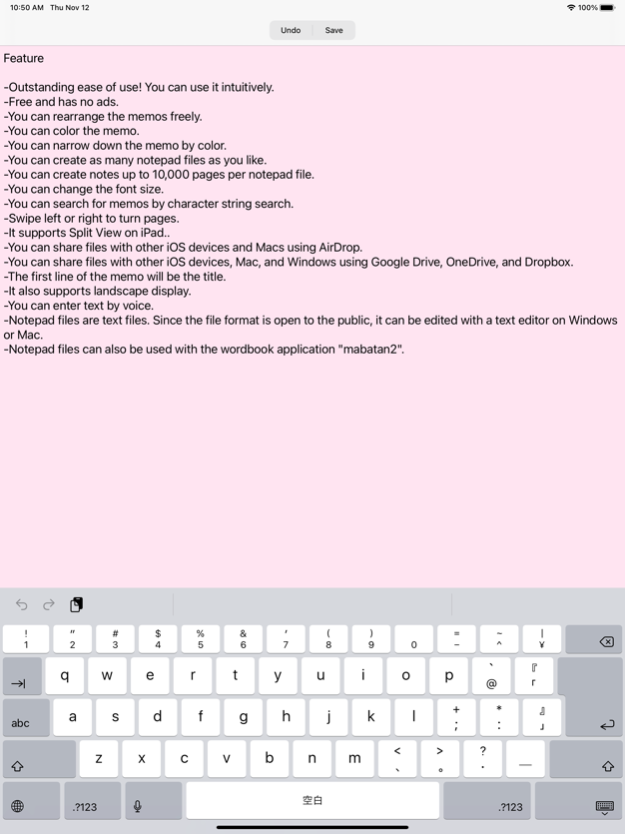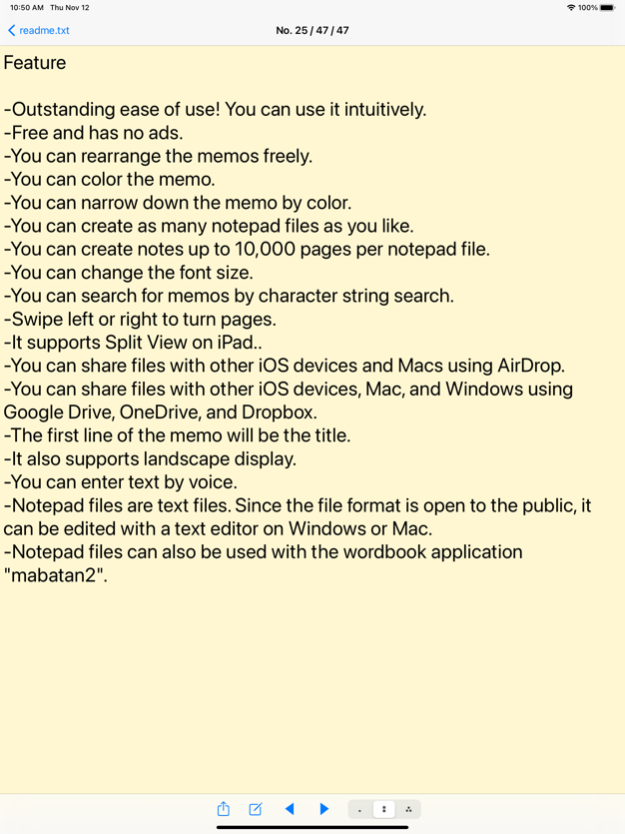EZ Notepad plus - Symple note 1.0.1
Free Version
Publisher Description
Outstanding ease of use! You can use it intuitively. You can freely rearrange and color the memos. You can search for memos by character string or narrow down by color. It's free and there are no ads.
Features:
-You can rearrange the memos freely.
-You can color the memo.
-You can narrow down the memo by color.
-You can create as many notepad files as you like.
-You can create notes up to 10,000 pages per notepad file.
-You can change the font size.
-You can search for memos by character string search.
-Swipe left or right to turn pages.
-It supports Split View on iPad..
-You can share files with other iOS devices and Macs using AirDrop.
-You can share files with other iOS devices, Mac, and Windows using Google Drive, OneDrive, and Dropbox.
・ The first line of the memo will be the title.
-It also supports landscape display.
-You can enter text by voice.
-Notepad files are text files. Since the file format is open to the public, it can be edited with a text editor on Windows or Mac.
-Notepad files can also be used with the wordbook application "mabatan2".
Example of use:
In addition to the usual notepad, you can use it in various ways depending on your ideas.
ToDo list, shopping list, wordbook, diary, Daily management, task management, goal management, password management, idea management, schedule management, recipe management, auction listing management, collection management, reading list, CD management, address book, timetable, minutes, bugs management, dictionary lookup,typing practice, writing board
Note:
If you have any problems, please contact us from the support page (reviews are not checked all the time, so response may be delayed).
Nov 24, 2020
Version 1.0.1
Fixed the icon.
About EZ Notepad plus - Symple note
EZ Notepad plus - Symple note is a free app for iOS published in the Office Suites & Tools list of apps, part of Business.
The company that develops EZ Notepad plus - Symple note is mobatan. The latest version released by its developer is 1.0.1.
To install EZ Notepad plus - Symple note on your iOS device, just click the green Continue To App button above to start the installation process. The app is listed on our website since 2020-11-24 and was downloaded 1 times. We have already checked if the download link is safe, however for your own protection we recommend that you scan the downloaded app with your antivirus. Your antivirus may detect the EZ Notepad plus - Symple note as malware if the download link is broken.
How to install EZ Notepad plus - Symple note on your iOS device:
- Click on the Continue To App button on our website. This will redirect you to the App Store.
- Once the EZ Notepad plus - Symple note is shown in the iTunes listing of your iOS device, you can start its download and installation. Tap on the GET button to the right of the app to start downloading it.
- If you are not logged-in the iOS appstore app, you'll be prompted for your your Apple ID and/or password.
- After EZ Notepad plus - Symple note is downloaded, you'll see an INSTALL button to the right. Tap on it to start the actual installation of the iOS app.
- Once installation is finished you can tap on the OPEN button to start it. Its icon will also be added to your device home screen.